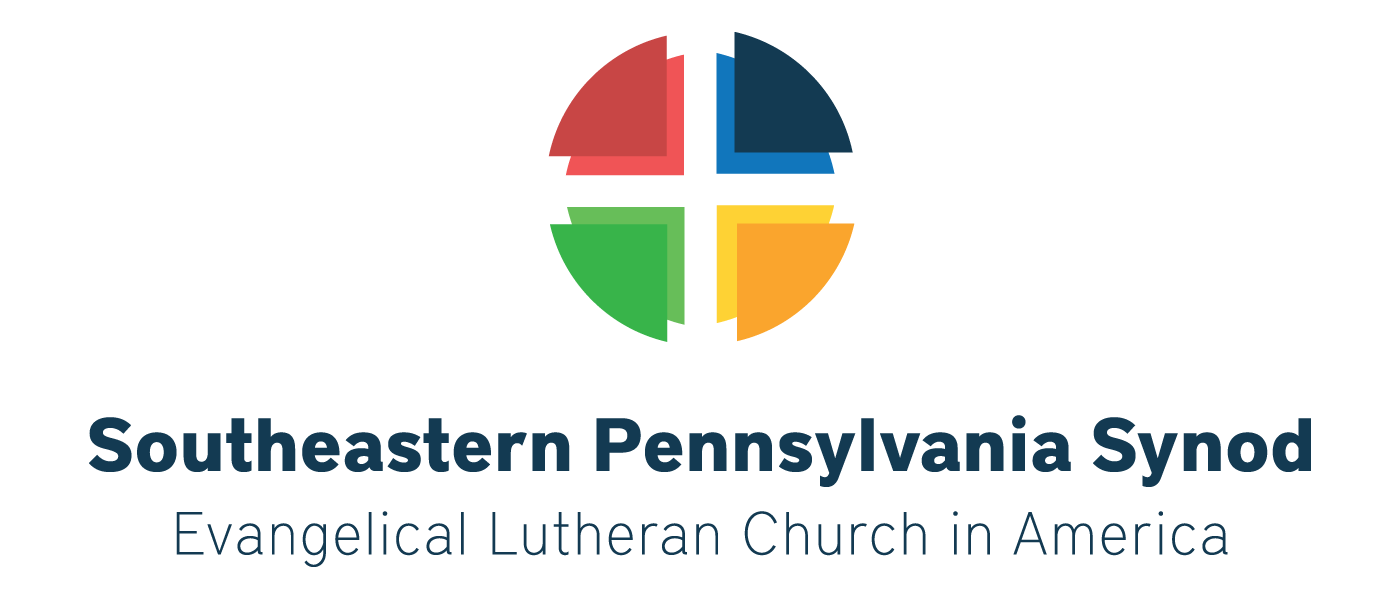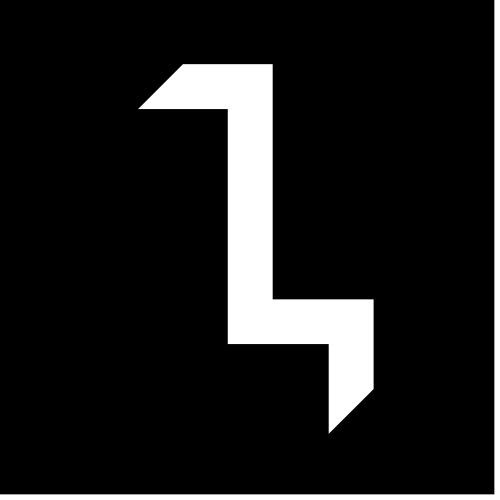March 18, 2014 in Communications, Technology
Recommendations for Upgrading Windows

After we posted information about the end of support for Windows XP and Office 2003, we received a number of questions asking for recommendations about upgrading – and about what to do if upgrading isn’t possible right now.
The bottom line is – if at all possible, upgrade to Windows 7 or 8, and a newer version of Office, as soon as you can.
On April 8, Microsoft will no longer provide security updates for Windows XP or Office 2003. While they will continue to work, the fact that new security issues will not be repaired means that sooner or later your data is at risk.
An upgrade is very inexpensive insurance for your valuable data. Your church computer probably has personal information on members and financial data — information that hackers could use for identity theft. Your personal computer has documents and photos you want to keep, as well as banking data. Think what would happen if malware locked you out of all your files and demanded a ransom, or captured the login to your online banking so that criminals could empty your bank account. If this should happen it would be far more costly and inconvenient than an upgrade.
If your computer came with XP and is more than five years old, it’s time to bite the bullet and replace it. Your hardware doesn’t have the life in it to justify the trouble and expense of migrating it to a newer version of Windows.
If you have newer hardware with XP, ask an IT professional if it’s worth upgrading. You will have to back up all of your data (you’re doing that already, right?), install Windows, and reinstall all of your programs and data. If your computer has some life left, but it’s slow, consider adding memory or purchasing a fast solid state disk (SSD) to replace the hard drive.
Please note: You cannot simply upgrade an XP computer to Windows 7 or 8. You must back up your data, because your disk will be erased in the migration process. Then install Windows afresh, and be able to reinstall all your programs (which means you need any disks, license keys, etc. for these programs). Get help from someone who knows what they are doing.
Register your congregation at TechSoup.org, a non-profit that offers discounted or donated software to other non-profits. Once you register you can buy new copies of Windows and Office very inexpensively. They also offer discounts on refurbished computers.
Budget now for a future upgrade. Even if you can’t upgrade now, it will be increasingly risky to stay on the old software, so plan to replace old computers and software.
If you can’t upgrade now, take these steps now:
- If you haven’t been running Windows Update regularly, do it now, while updates are still available. Get updates for Office as well. You will want to be up-to-date in case hackers are storing up new exploits to release once XP is no longer supported. Run Windows Update repeatedly until you are offered no more updates.
- Make sure you have current anti-virus and anti-malware software, and make sure that you have paid to continue to receive updates. Check the vendor’s website to make sure they will continue to send updates to XP computers. Unprotected computers can be hacked even visiting mainstream websites.
- Have an IT pro or consultant modify your user’s computer accounts to that they are standard or limited users, rather than administrators. Create a new administrator account to manage the computer. Use the standard accounts for your work. This isn’t protection in itself, but if you are not an administrator malware can’t do as much damage.
- Even if you can’t upgrade the operating system, upgrade Office now. The Office 2003 file formats are insecure and can be infected with malware more easily than newer formats.