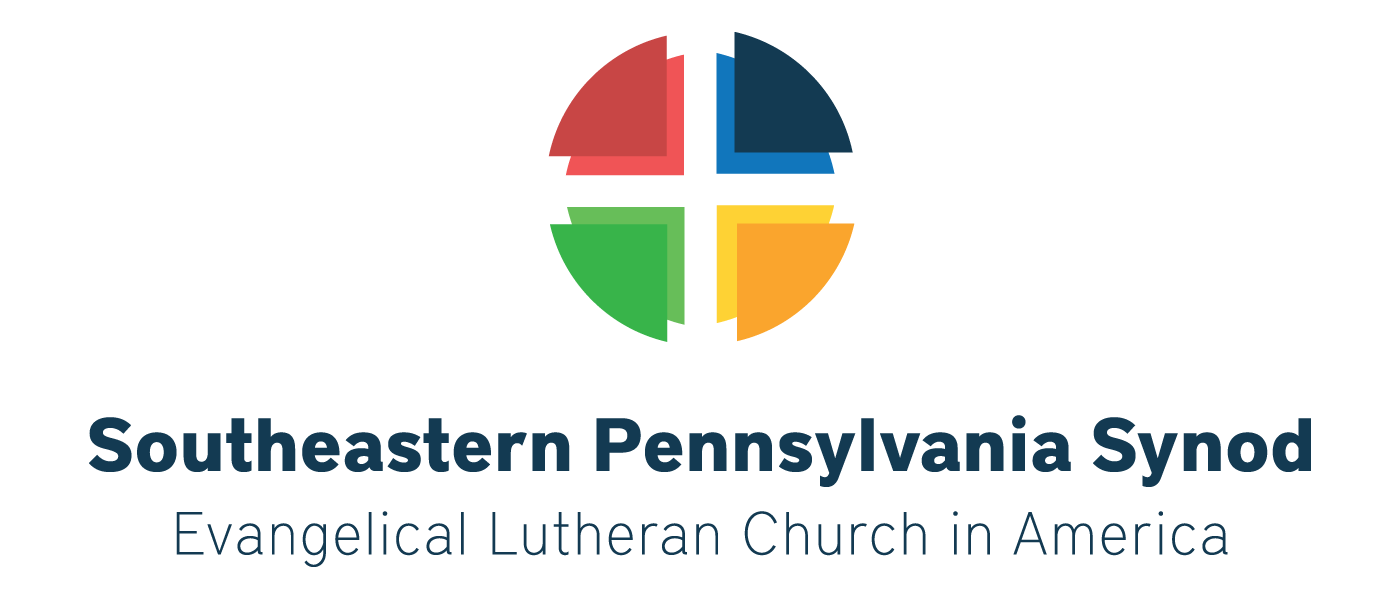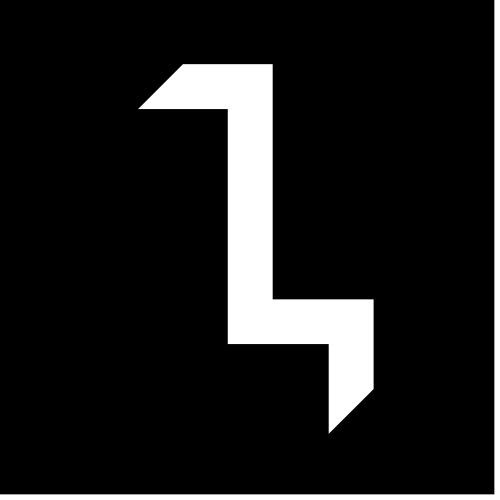August 27, 2015 in Communications, Congregations
Emergency Contact Systems For Your Church

By Bob Fisher
Assistant to the Bishop for Mission Interpretation/Communication
The school/program year is fast approaching – which means that winter isn’t far behind. Remember last year’s sudden Sunday morning icing event? Does your church have a plan for notifying members in case of foul weather schedule changes or other emergencies?
The tried-and-true phone chain still works but can be labor intensive. And as calls branch there are multiple points of failure. Website announcements, Facebook posts or group texts may reach some people, but not others.
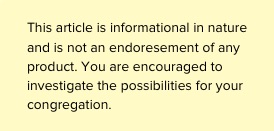 Fortunately there are services that can automate phone and text notifications to make them quick and reliable. Two of these services are Call-Em-All.com and CallMultiplier.com. Both appear as of this writing to offer packages that allow churches to purchase credits for calls rather than ongoing contracts, which I think is important for churches, especially smaller ones. There are others, as a web search for “automated calling and texting” reveals, although some are more suited for large organizations.
Fortunately there are services that can automate phone and text notifications to make them quick and reliable. Two of these services are Call-Em-All.com and CallMultiplier.com. Both appear as of this writing to offer packages that allow churches to purchase credits for calls rather than ongoing contracts, which I think is important for churches, especially smaller ones. There are others, as a web search for “automated calling and texting” reveals, although some are more suited for large organizations.
The systems allow you to enter a list of telephone numbers for automated calls. You can also create a keyword that your members can use to opt-in to notifications by text message. You’ve seen these messages on signs and TV commercials: “Text CLOSINGS to 999999,” for example. If cellphone users don’t opt in to texts, they will receive voice messages. (Because of laws protecting against “spam” texts, you cannot subscribe anyone to your text messages. They must opt-in by sending a message from their phone to start or stop delivery.)
I did some basic testing with Call-Em-All.com. The system made it very easy to manually enter a small group of phone numbers, both cell and landline. It is also possible to upload a file of phone numbers and names, such as might be generated by your church database. You can create a widget for your website allowing people to sign up online. The text signup by sending a keyword message was easy for most of our test users. You must authorize at least one cellphone number from which you can initiate text messages without a computer, but it is possible to authorize additional messengers.
A word about keywords: As you are sharing the call service’s “shortcode,” the six-digit number users text to, you need a unique – and short – keyword. This can be easier said than done, as there are, for example, 14 churches named “St. John” in our Synod alone. But combining abbreviations and creativity can yield an easily typed keyword. St. John’s in Anytown, to make up an example, might be SJA, or SJLCA (adding abbreviation for Lutheran Church), or SJAPA (add the state if SJA is taken) or even SJ18950 (include the zipcode).
Many services charge to use multiple keywords, or don’t allow extra keywords. Call-Em-All offers a nice feature to create groups with sub-keywords. You could set up a church group for members and a school group for parents in your preschool, for example, and have them sign up at (using our example above) SJA.church and SJA.school, respectively. You could set up multiple lists for youth, prayers, etc.
Once contacts are in the system it takes just a few clicks to send a message. A neat feature is the ability to send a combination voice and text broadcast, which sends a text to opted-in contacts and a voice call to everyone else. (If you’re the belt-and-suspenders type, there is an option to send text users both the text and voice message. But since text-centric users are often phone-averse, I don’t recommend using it.)
Creating a text message just requires typing a message less than 160 characters, including your keyword. For voice messages you receive instructions to call a toll-free number and record a 10-120 second message, or you can record an audio file on your computer and upload it. Short messages are best. On Call-Em-All one purchased credit buys two text messages or one 30 second call. A call that lasts the entire two minutes would cost 4 credits. On this service credits start at 9 cents and go down to 6 cents in larger quantities.
In real terms, this means that a small congregation that needs to call 60 households and send 60 texts for a weather closure would use 90 credits, costing $8.10 per event (assuming the message was less than 30 seconds). A large congregation that might need to call 200 phone numbers and send 200 texts would use 300 credits per event. If they pre-purchased 5,000 credits at 7.5 cents, each broadcast would cost $22.50. There are also monthly plans that vary by the size of your contact list, but unless you send a lot of messages pay-as-you-go plans probably make more sense.
There are many services out there, some with differing features (view some here). I used one service as an example, but this is for informational purposes, not an endorsement. Research the field and find one that agrees with your congregation’s needs and budget.
Have you had experience with automated calling or texting services? Send us the pros and cons by sending email to rfisher [at] sepa [dot] org.