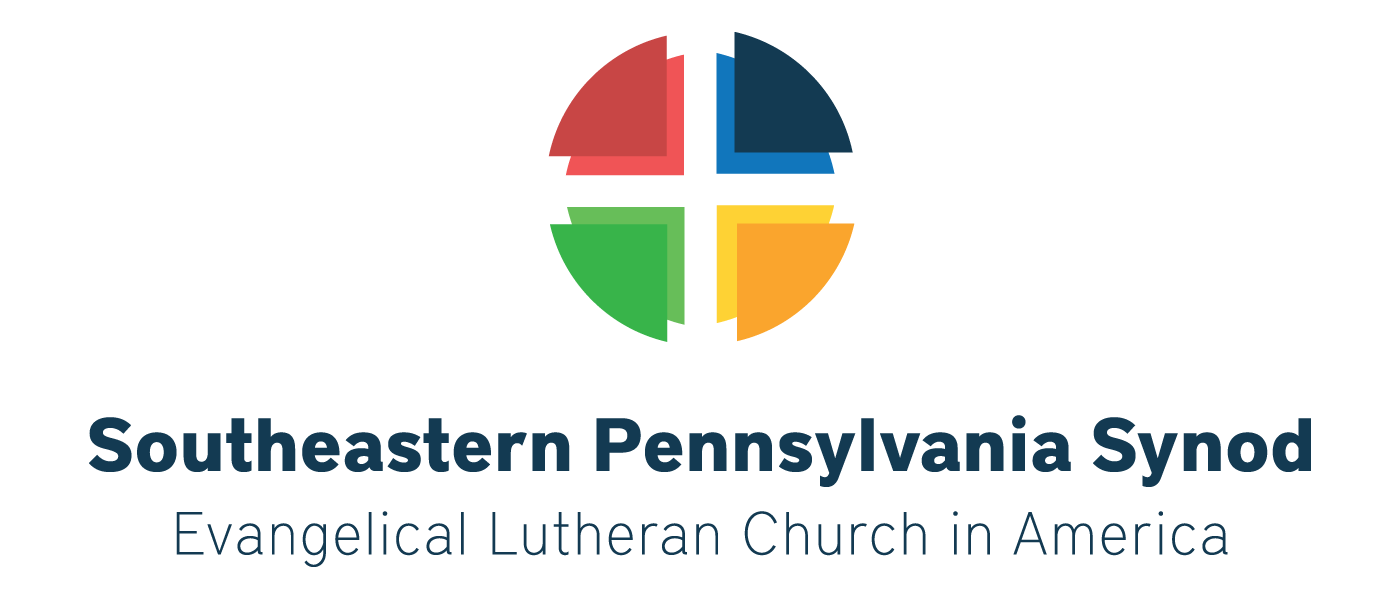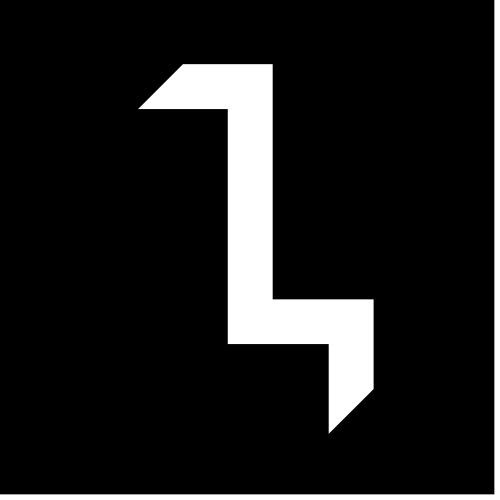July 6, 2016 in Communications, Congregations
Convert Church Facebook Profiles to Pages

Updated July 9 with link to convert profile to page.
If your congregation has a Facebook presence set up as a profile (person with “friends”) rather than a page (with “likes”) or a group (with “members”), take note:
We have recently heard from a couple of congregations whose accounts have been locked and asked to provide a name and ID.
If you still have a profile for your church, establish a page or a group, BEFORE Facebook shuts the profile down. Otherwise you risk losing access to your data.
Updated: To convert your profile to a page, log in and then visit https://www.facebook.com/help/116067818477568. This page contains instructions and a link to begin the process. If it is necessary, you can find instructions to change the name of your page at https://www.facebook.com/help/271607792873806.
Assign responsible people (not the church profile) to administer it. Make sure the church office or pastor is an admin. Share or repost your current info to the page and post (more than once) asking your “friends” to “like” your page or “join” your group.
Questions: Contact Bob Fisher at rfisher [at] sepa [dot] org.