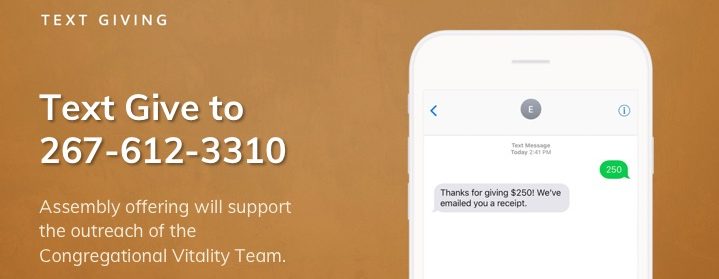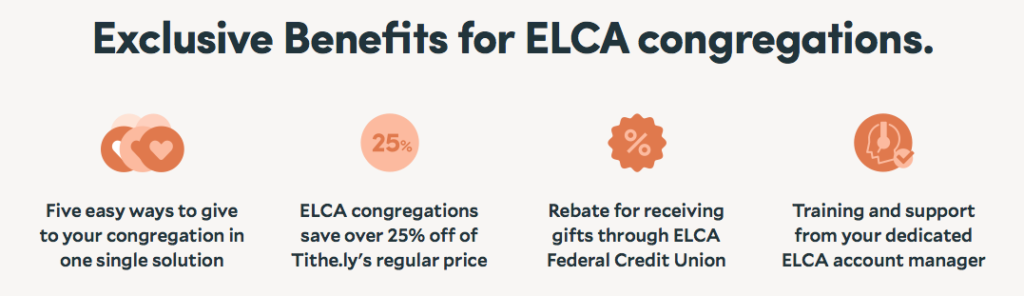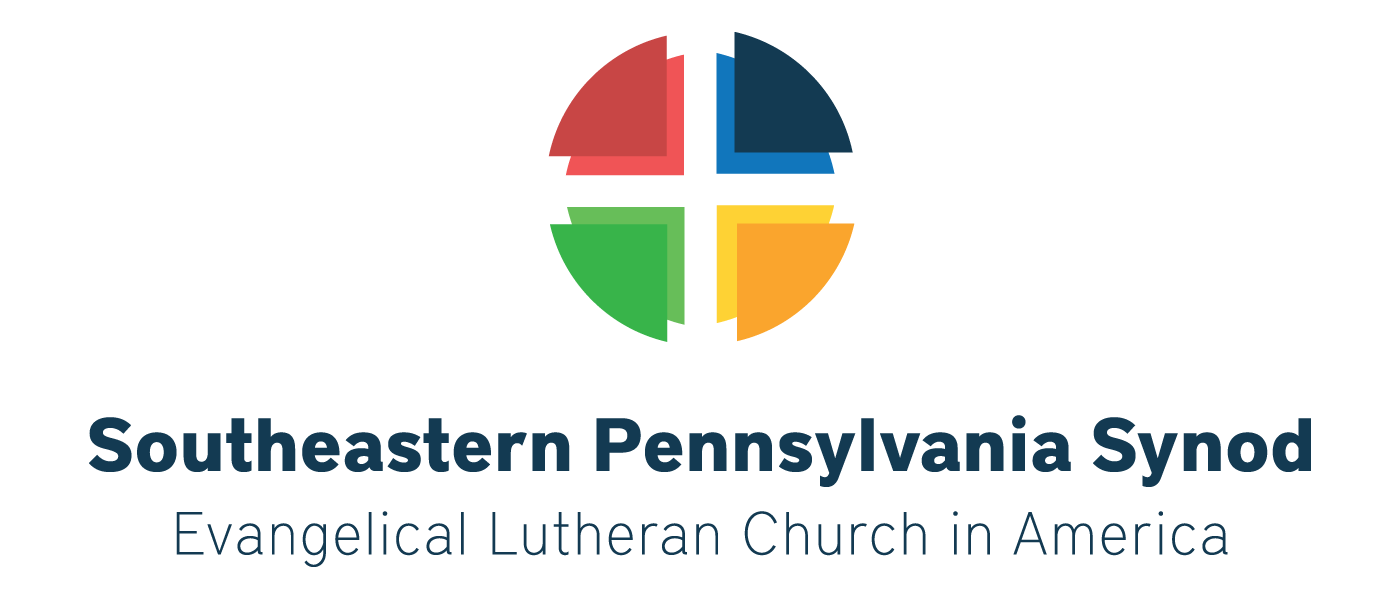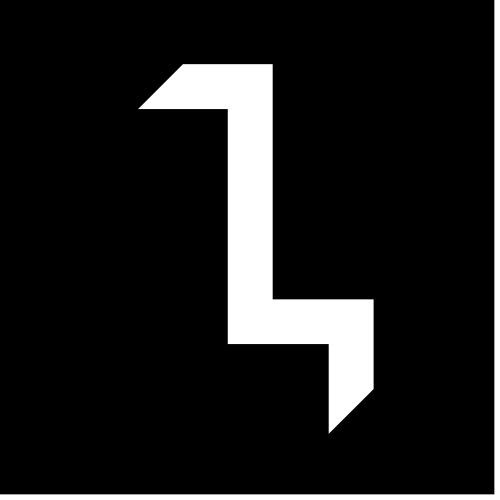Online Giving
Make secure, online gifts any time from any computer or mobile device.
Learn about e-giving via Tithe.ly by visiting our kiosk tables at Synod Assembly!
You can quickly and securely give to Synod causes — including the Assembly Offering, Bishop’s Fund, and the All Saints Appeal, and special appeals — via the Tithe.ly platform.
There are three ways to give online:
- Visit ministrylink.org and click on the DONATE link below the feature images
- Download the Tithe.ly app in your device app store and search for Southeastern Pennsylvania Synod, then click Give.
- Text “Give” to 267-612-3310
Download a printable version of these instructions
Website Giving
- Visit https://ministrylink.org
- Scroll below the large image and select the DONATE link at the far right of the menu (bottom right on mobile devices)
- You will be directed to a secure online form in which to enter your information.
When making a gift you will have the option to create an account and set a PIN to make repeat gifts easier.
You will also have the options to cover the credit card processing costs so that the Synod receives the entire amount of your intended gift.
You will also have the option of entering bank routing information to have your gift transferred from your account.
Giving by Smartphone App
- On your device’s app store, search for and install the Tithe.ly app
- In the app, search for Southeastern Pennsylvania Synod
- Use the Give option to open the secure online form
Text To Give
- Text “GIVE” to 267-612-3310
- You will receive a text with instructions
- If you have not used Tithe.ly before, you’ll be asked for information
- If you have an account, you’ll receive a prompt to enter an amount
- Simply type the amount (in whole dollars) that you want to contribute
- You’ll receive a text acknowledgement
Get Tithe.ly for your congregation
- Visit https://get.tithe.ly/elca for full information